Right now, many people are working remotely and relying more on email and the internet to communicate. Unfortunately, scammers are taking advantage of this time to target email users with phishing emails that can do tremendous damage to their computer and more.
Here are 4 things that can happen if you click a link in a phishing email, and some tips for keeping your computer and information safe.
1. Makes you a higher target
The phishing email link will likely contain coding that uniquely identifies you. By clicking the link, you are confirming that you exist and read emails. The scammer can then sell your verified email to other scammers for a higher price. This results in an increased number of phishing emails from scammers that are trying even harder to steal your information.
2. May compromise your computer
Clicking on the link or attachment may infect your browser or computer with malware and install these things on your computer:
- Ransomware (threatens to publish the email user’s data or block access to it unless a ransom is paid).
- Trojan viruses (malware disguised as a normal file, used to gain access to your computer systems).
- Bots (can gather your data and easily go unnoticed).
3. May take you to a login page that looks real
Clicking the link may take you to a copy of a popular website that looks real, but is just a fake page to phish your info. It will ask you to enter your personal details such as username, password, identity, and even banking info.
The URL for this login page may even look legitimate in order to entice you to share your personal info.
4. Could compromise your online accounts
A single click of a link opens up a browser where you are probably already logged into your Google account, giving the scammer access and control to your account. Any other accounts, personal info, and banking info associated with that Google account is now accessible to the scammer.
…So how can you protect yourself from phishing email scams?
- DO NOT click links or open attachments in emails. Just don’t do it.
- DO NOT hover your mouse over links in emails. The URLs may look legitimate and entice you to click them. In addition, hovering over links increases the likelihood that you’ll accidentally click them.
- DO NOT let yourself be provoked by the sense of urgency in phishing emails.
The bottom line: Think real long and hard before you click that link.
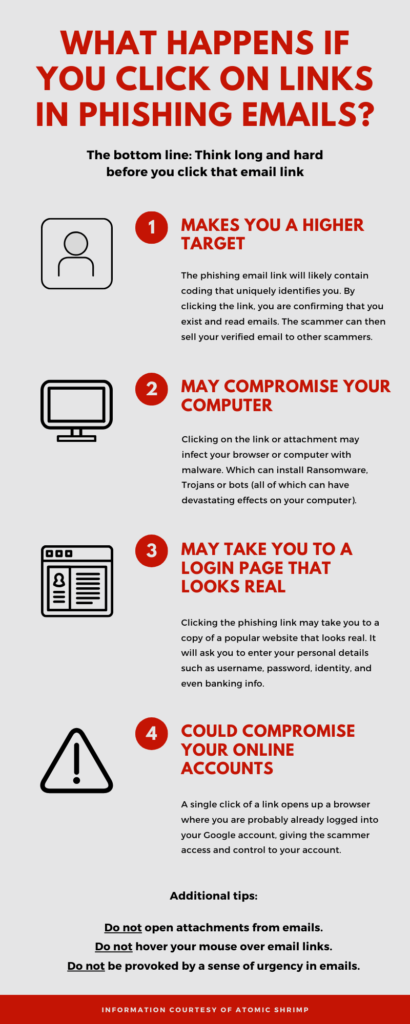
A big thank you to Youtuber Atomic Shrimp for sharing this helpful information.


